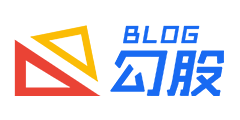Vue history模式下实现微信授权登录
使用Vue开发的SPA项目H5版的微信站,需要在进行微信授权登录,项目使用的是history的路由模式。
History模式和Hash模式的区别
众所周知,VUE的SPA单页面项目中使用的vue-router路由有hash模式和history模式两种,其默认是hash模式。history模式与hash模式的区别主要有:
hash模式下地址栏的URL路径中会包含一个‘#’号字符,而history模式下地址栏的URL中没有‘#’号。相对来说,history模式比hash模式看起来要美观些。
访问路劲和URL参数位置、拼接先后顺序有所差异。history模式下路径紧接根域名,其后拼接URL地址所需的参数;hash模式下,根域名后紧接的是URL所需的参数,其次是‘#’拼接所访问的文件所在服务器的路径。
两种路由模式的地址跳转方式页有所差异。具体差异请访问 vue-router官方网站 进一步了解,并根据所需选择合适的路由模式。
开发思路

因为需要先进行微信授权,所以当用户打开网页时会优先进行用户授权信息校验,为了提升用户体验,避免用户明显感觉到微信授权时的页面跳转,所以在vue-router的全局权限中加以控制,即在路由生命周期钩子的router.beforeEach阶段进行拦截处理。
无论从打开的URL是哪一个路径下进行访问的,都会优先触发router.beforeEach生命周期钩子函数,在router.beforeEach中判断用户信息,依据是否存在用户信息来判断是否进行微信授权。然后将微信授权的信息存储在了sessionStorage中。
router.js文件代码:
router.beforeEach((to, from, next) => {
// 微信授权页路径(空白页)
if (to.path === "/wx_auth") {
next();
return;
}
// 校验微信授权时存储的微信授权信息
let wxInfo = sessionStorage.getItem("微信授权信息_key");
// 没有用户信息(即未进行微信授权)
if (!wxInfo) {
// 存储默认打开时访问的页面路径
sessionStorage.setItem("wxRedirectUrl", to.path);
// 处理URL地址栏所携带的参数
let search = window.location.search;
if (search.includes("params_key") && search.includes("&")) {
search = search.split("&")[0];
}
// 微信授权获取用户信息指定的路径
let redirect_uri = encodeURIComponent(`微信服务器域名/wx_auth${search}`);
// 随机参数(可不传)
let randomParams = '&state=123';
window.location.href = `https://open.weixin.qq.com/connect/oauth2/authorize?appid=${APPID}&redirect_uri=${redirect_uri}&response_type=code&scope=snsapi_userinfo${randomParams}#wechat_redirect`;
return;
}
});
WeChatAuth.vue微信授权页代码:
created() {
let code = this.getQueryString("code");
if (code) {
this.getToken(code);
} else {
this.$router.replace("/");
}
},
methods: {
// 获取地址栏参数
getQueryString(n) {
let r,
reg = new RegExp("(^|&)" + n + "=([^&]*)(&|$)");
r = window.location.search.substr(1).match(reg);
return r ? decodeURI(r[2]) : null;
},
// 获取token
getToken(code) {
this.$axios
.get("wxauth_api", { params: { code } })
.then(res => {
if (res.data.code == 1) {
let data = res.data.result_data;
// 校验获取到的用户信息是否为空(code只能用一次)
if (!flag) {
// 存储微信授权用户信息
sessionStorage.setItem("wxInfo", JSON.stringify(data));
// 获取初次访问的URL地址
let redirectUrl = sessionStorage.getItem("wxRedirectUrl");
// 重新打开指定页面
this.$router.replace(redirectUrl);
} else {
if (sessionStorage.getItem("wxInfo")) {
let redirectUrl = sessionStorage.getItem("wxRedirectUrl");
this.$router.replace(redirectUrl);
}
}
} else {
console.log("用户授权失败:", res.data.message);
}
})
.catch(err => { });
}
}
PS:微信授权时有code,就进行微信授权操作,获取用户信息校验通过之后跳转指定路径。有code值但获取用户校验信息失败可能是由于刷新所造成的,此时也跳转到固定的访问页面。主要是防止回退时,页面停留在微信授权页没有反应,这样不利于提升用户体验。
- composer install常见错误解决方案 --ignore-platform-reqs解决版本冲突
- php使用AES对部分代码进行加密
- PHP写入文件的方法,读取文件内容的五种方式
- 勾股DEV,一款专为IT行业研发团队打造的智能化项目管理与团队协作的工具软件
- ES6 用反引号(`)标识模板字符串详解
- Vue history模式下实现微信授权登录
- div设置为height:100%不起作用,无法占满整个屏幕的解决办法
- 勾股系列系统:项目任务协作管理系统 —— 勾股 DEV 3.8.31 发布
- 移动端开发,硬件设备检测的前端方法
- 韦伯空间望远镜飞行软件采用 C++ 编写、内置定制的JS解释器