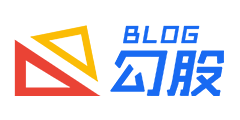thinphp6如何自定义修改报错页面
发表于:2023-05-06 00:06:52浏览:1875次
在ThinPHP6框架中,可以通过修改应用程序的异常处理程序来自定义报错页面。具体步骤如下:
在 app/Config/config.php 中设置 display_errors 选项为 false,这将禁止框架默认的报错页面显示。
创建一个名为 ExceptionHandler.php 的异常处理类,并将其放置在 app/Lib 目录下。该类需要实现 handle 方法来处理异常,并可以使用 $this->render() 方法来渲染自定义的报错页面。
在 index.php 中引入 ExceptionHandler.php 文件并注册异常处理类。
示例代码如下:
// app/Lib/ExceptionHandler.php
namespace App\Lib;
use Thin\Exception\ExceptionHandlerInterface;
use Thin\View;
class ExceptionHandler implements ExceptionHandlerInterface
{
public function handle(\Throwable $e)
{
// Render a custom error page
$view = new View();
$view->render('error', ['message' => $e->getMessage()]);
}
}
// index.php
require_once __DIR__ . '/vendor/autoload.php';
$app = new \Thin\App();
// Set display_errors option to false
$app->config()->set('display_errors', false);
// Register the custom exception handler
$app->exceptionHandler(new \App\Lib\ExceptionHandler());
// ... other configurations and routes ...
$app->run();
在以上示例中,我们创建了一个名为 ExceptionHandler 的异常处理类,在 handle 方法中使用 ThinPHP6 模板引擎的 render 方法来渲染自定义的报错页面。最后,我们在 index.php 中注册了这个异常处理类,并禁用了 ThinPHP6 框架默认的报错页面。