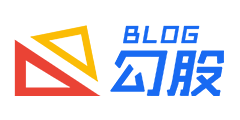Element-plus,动态添加图标的方式
发表于:2022-02-23 18:28:45浏览:9082次
element-plus里面的icon,以前是字符串形式的,非常容易做成动态的效果,但是最新版本改成了组件的形式,不支持字符串的形式了。那么对于组件形式如何动态添加图标呢?
其实也很简单,我们把需要的icon组件注册为全局的字典,key:组件的形式,然后就可以把字符串转换为图标组件了。
全局注册
首先建立一个js文件,引入图标,做成字典的形式,再用 Vue 的插件功能注册为全局变量。
\src\icon\index.js
import { reactive } from 'vue'
/*
// 引入全部图标
import * as Icons from "@element-plus/icons"
const ggIcon = Icons
*/
// 按需引入图标
import {
CloseBold,
Close,
Plus,
Star,
UserFilled,
Loading,
Connection,
Check,
Edit,
Delete,
FolderOpened
} from '@element-plus/icons'
const ggIcon = reactive({
CloseBold,
Close,
Plus,
Star,
UserFilled,
Loading,
Connection,
Check,
Edit,
Delete,
FolderOpened
})
export default ggIcon
1、使用全部图标
这里有两种使用方式,一种是简单粗暴的全部图标都注册了,看了一下node_modules里面的文件,一共二、三百KB,如果你不太在意代码体积的话,可以全都弄进来。(上面代码已注释掉)
2、按需获取
如果使用的图标不是很多,那么可以只引入需要的图标,这样体积就小很多了。
挂载
然后在 main.js 里面挂载,代码如下:
import ggIcon from "./icon/index";
app.config.globalProperties.$icon = ggIcon;
使用
最后在项目中使用,下面列举几个常见的例子:
1、在模板里面使用:
<component
:is="$icon[iconName]"
style="width: 1.5em; height: 1.5em; margin-right: 8px;color:#123456"
>
</component>
在模板里面使用动态组件,根据图标名称加载图标,使用style设置大小和颜色,这样就可以了。
2、在组件属性里面使用
<el-input
v-model="value"
:prefix-icon="($icon)?$icon['Edit']:'' "
:suffix-icon="($icon)?$icon[iconName]:'' "
>
</el-input>
el-input 的 prefix-icon 属性可以设置图标,属性类型是字符串或者组件,试了一下字符串,没有效果,大概需要在使用 el-input 的组件里面注册对应的图标,这样就不方便实现动态图标了,或者全局注册图标。
3、在button中使用
<div class="header">
<el-button type="primary" @click="handleAdd" :icon="$icon.Delete">增加</el-button>
<el-popconfirm
title="确定删除吗?"
@confirm="handleDelete"
>
<template #reference>
<el-button type="danger" :icon="$icon.Delete">批量删除</el-button>
</template>
</el-popconfirm>
</div>