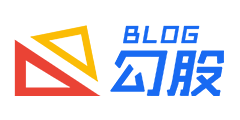PHP写入文件的方法,读取文件内容的五种方式
发表于:2022-05-05 15:20:54浏览:2621次
首先是写入把一个字符串写入文件中。
使用的是file_put_contents()函数。该函数访问文件时,遵循以下规则:
- 如果设置了
FILE_USE_INCLUDE_PATH,那么将检查 filename 副本的内置路径 - 如果文件不存在,将创建一个文件
- 打开文件
- 如果设置了
LOCK_EX,那么将锁定文件 - 如果设置了
FILE_APPEND,那么将移至文件末尾。否则,将会清除文件的内容 - 向文件中写入数据
- 关闭文件并对所有文件解锁
- 如果成功,该函数将返回写入文件中的字符数。如果失败,则返回 False。
示例:
接下来我们向文件 sites.txt 追加内容:<?php file_put_contents("sites.txt","Runoob"); ?><?php $file = 'sites.txt'; $site = "\nGoogle"; // 向文件追加写入内容 // 使用 FILE_APPEND 标记,可以在文件末尾追加内容 // LOCK_EX 标记可以防止多人同时写入 file_put_contents($file, $site, FILE_APPEND | LOCK_EX); ?>
其次是读取文件内容的五种方式:
1、指定读取大小,这里把整个文件内容读取出来
<?php
$file_path = "test.txt";
if (file_exists($file_path)) {
$fp = fopen($file_path, "r");
$str = fread($fp, filesize($file_path));//指定读取大小,这里把整个文件内容读取出来
echo $str = str_replace("\r\n", "<br />", $str);
}
?>
2、将整个文件内容读入到一个字符串中
<?php
$file_path = "test.txt";
if (file_exists($file_path)) {
$str = file_get_contents($file_path);//将整个文件内容读入到一个字符串中
$str = str_replace("\r\n", "<br />", $str);
echo $str;
}
?>
3、循环读取,直至读取完整个文件
<?php
$file_path = "test.txt";
if (file_exists($file_path)) {
$fp = fopen($file_path, "r");
$str = "";
$buffer = 1024;//每次读取 1024 字节
while (!feof($fp)) {//循环读取,直至读取完整个文件
$str .= fread($fp, $buffer);
}
$str = str_replace("\r\n", "<br />", $str);
echo $str;
}
?>
4、逐行读取文件内容
<?php
$file_path = "test.txt";
if (file_exists($file_path)) {
$file_arr = file($file_path);
for ($i = 0; $i < count($file_arr); $i++) {//逐行读取文件内容
echo $file_arr[$i] . "<br />";
}
/*
foreach($file_arr as $value){
echo $value."<br />";
}*/
}
?>
5、逐行读取。如果fgets不写length参数,默认是读取1k
<?php
$file_path = "test.txt";
if (file_exists($file_path)) {
$fp = fopen($file_path, "r");
$str = "";
while (!feof($fp)) {
$str .= fgets($fp);//逐行读取。如果fgets不写length参数,默认是读取1k。
}
$str = str_replace("\r\n", "<br />", $str);
echo $str;
}
?>