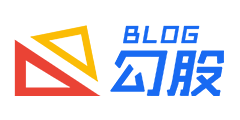Nginx实现二级域名或三级域名泛解析
发表于:2023-01-07 11:03:28浏览:3194次
部分应用场景下要求服务器根据客户输入的二级域名地址自动访问不同的页面,比如一个服务器放置了不同的业务,商城、官网等多个业务,又不想一个个配置server,这时候域名泛解析就用上了。那么Nginx是如何实现实现二级域名或三级域名泛解析?
方案一、Nginx 泛解析实现二级域名或三级域名泛解析
在nginx vhost配置文件里 修改 server_name 添加.domain.cn
如:server_name .domain.com www.domain.com;
server {
listen 80;
server_name *.saas.gougucms.com;
root "d:/wwwroot/gouguoa/public";
location / {
index index.html index.htm index.php;
#autoindex on;
if (!-e $request_filename) {
rewrite ^(.*)$ /index.php?s=/$1 last;
break;
}
}
location ~ \.php(.*)$ {
fastcgi_pass 127.0.0.1:9000;
fastcgi_index index.php;
#下面两句是给fastcgi权限,可以支挿?s=/module/controller/action的url访问模式
fastcgi_split_path_info ^((?U).+\.php)(/?.+)$;
fastcgi_param SCRIPT_FILENAME $document_root$fastcgi_script_name;
#下面两句才能真正支持 index.php/index/index/index的pathinfo模式
fastcgi_param PATH_INFO $fastcgi_path_info;
fastcgi_param PATH_TRANSLATED $document_root$fastcgi_path_info;
include fastcgi_params;
}
}
完毕后记得重启nginx,service nginx restart
优点: 实现起来非常简单.
缺点: 可导致多个泛域名访问同一个页面.
方案二、nginx rewrite 实现二级或三级域名泛解析
在 nginx vhost配置文件server里 添加:
#if ($host ~* ^([^\.]+)\.([^\.]+\.[^\.]+)$) { # 二级域名
if ($host ~* ^([^\.]+)\.([^\.]+)\.([^\.]+)\.([^\.]+)$) { #三级域名
set $subdomain $1;
set $domain $2;
}
location / { #修改为以下
rewrite ^/(.*)$ /index.php/$1/$subdomain last;
break;
}
推荐文章
- javascript的遍历方法forEach和map的区别
- Edge浏览器窗口关闭圆角效果的解决办法
- PHP中,如果存在继承关系,其中子类和父类都定义了构造函数__construct(),怎么处理?
- OA系统设计中,用户权限一般如何划分?
- 五种方法 前端代码实现九宫格布局
- 积分商城系统功能及架构设计
- 尝鲜,Windows 11默认壁纸下载,4K分辨率哦
- javascript判断对象数据类型的方法
- ref, toRef, toRefs,reactive, defineComponent, computed, unref, toRaw, watchEffect, onUpdated 10个VUE3前端API总结
- notepad++ 正则表达式替换常用方法