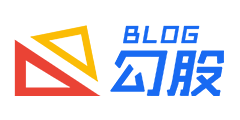勾股OA前端常用组件调用方法集
1、layui的form组件,radio组件切换时的回调方法:
<input type="radio" name="share" lay-filter="type" value="1" title="私有">
<input type="radio" name="share" lay-filter="type" value="2" title="部门">
form.on('radio(type)', function (data) {
if(data.value==1){
$('#person').hide();
$('#depament').show();
}
else if(data.value==2){
$('#person').show();
$('#depament').hide();
}
});
2、layui的form组件,select组件切换时的回调方法:
<select name="chance_id" lay-filter="chance">
<option value="" title="0">请选择</option>
<option value="1" title="1">人员</option>
<option value="2" title="2">部门</option>
</select>
form.on('select(chance)', function(data){
var check_type = data.elem[data.elem.selectedIndex].title;
if(check_type == 0){
form.val('demo-val-filter', {
"stage": ""
});
$("#stage").attr("disabled",true);
}
else{
$("#stage").removeAttr("disabled");
}
form.render();
});
3、时间日期组件快速调用。
input添加tool-time,即可快速调起时间选择控件
data-type="date" //日期类型,
year 年选择器,只提供年列表选择
month 年月选择器,只提供年、月选择
date 日期选择器(默认),可选择:年、月、日选择
time 时间选择器,只提供时、分、秒选择
datetime 日期时间选择器,可选择:年月日、时分秒
data-range="至" //日期区间,如:'~',
data-min="1" //可往前选日期限制,
data-max="2" //可往后选日期限制,
data-format="yyyy-MM-dd HH:mm" //时间格式
//
<input type="text" class="layui-input tool-time" placeholder="选择期间" readonly name="select_time">