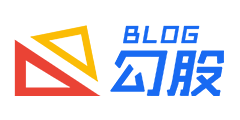php实现pdf转word文档,pdf转excel表格的方案
发表于:2023-08-28 16:59:40浏览:3440次
要在PHP中实现将PDF转换为Word文档,可以使用第三方库来执行此操作,以下是使用了PhpOffice/PhpWord库来处理Word文档,并使用spatie/pdf-to-text库来处理PDF文档中的文本提取。
首先,确保您已经使用Composer安装了这两个库:
composer require phpoffice/phpword spatie/pdf-to-text
1、使用以下代码示例来进行PDF转Word文档的操作:
<?php
require 'vendor/autoload.php';
use PhpOffice\PhpWord\PhpWord;
use Spatie\PdfToText\Pdf;
// Path to the PDF file
$pdfFilePath = 'path/to/your/pdf/file.pdf';
// Initialize PHPWord
$phpWord = new PhpWord();
// Create a new section in the Word document
$section = $phpWord->addSection();
// Extract text from PDF
$pdfText = Pdf::getText($pdfFilePath);
// Add the extracted text to the Word document
$section->addText($pdfText);
// Save the Word document
$wordFilePath = 'path/to/save/converted/document.docx';
$objWriter = \PhpOffice\PhpWord\IOFactory::createWriter($phpWord, 'Word2007');
$objWriter->save($wordFilePath);
echo "PDF converted to Word successfully.";
?>
该示例代码会将PDF文件中提取的文本添加到新创建的Word文档中,并将其保存为.docx格式。这只是一个基本示例,具体实现可能因PDF的复杂性而有所不同。
2、可以使用以下代码示例来进行PDF转Excel文档的操作:
<?php
require 'vendor/autoload.php';
use PhpOffice\PhpSpreadsheet\Spreadsheet;
use PhpOffice\PhpSpreadsheet\Writer\Xlsx;
use Spatie\PdfToText\Pdf;
// Path to the PDF file
$pdfFilePath = 'path/to/your/pdf/file.pdf';
// Extract text from PDF
$pdfText = Pdf::getText($pdfFilePath);
// Create a new Excel spreadsheet
$spreadsheet = new Spreadsheet();
$sheet = $spreadsheet->getActiveSheet();
// Split extracted text into lines
$lines = explode("\n", $pdfText);
// Add the extracted text to the Excel sheet
$row = 1;
foreach ($lines as $line) {
$sheet->setCellValue('A'.$row, $line);
$row++;
}
// Save the Excel document
$excelFilePath = 'path/to/save/converted/document.xlsx';
$writer = new Xlsx($spreadsheet);
$writer->save($excelFilePath);
echo "PDF converted to Excel successfully.";
?>
该示例代码会将从PDF文件中提取的文本逐行添加到Excel工作表中,并将其保存为.xlsx格式。以上示例只是一个基本示例,您可能需要根据您的需求进行更详细的处理。
推荐文章
- 国产PHP框架,ThinkPHP 8.1版本发布,新版功能盘点
- 尝鲜,Windows 11默认壁纸下载,4K分辨率哦
- 原生js和jquery方式获取浏览器的各种高度和宽度(页面width和height)
- Figma封禁大疆,蓝湖MasterGo上线“Figma文件导入功能”
- 利用微软的Office Online实现Office文档在线预览功能
- Thinkphp6在Windows下使用Phpstudy工具升级或全局安装composer
- javascript一维数组递归排序方法
- PHP中的word文档生成与处理库PHPWord的基本使用
- PHP8.5将于2025年11月20日正式发布,还在用PHP 5.6的老版本用户该何去何从?
- php实现pdf转word文档,pdf转excel表格的方案